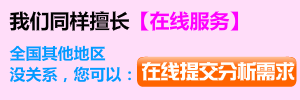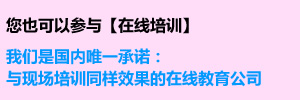Solidworks Animations
2013-06-21 by:廣州有限元分析、培訓中心-1CAE.COM 來源:仿真在線
You can save any animation created in the MotionManager as one of the following:
-
A Microsoft .avi file.
-
A series of .bmp files for still images.
-
A series of .tga files for still images.
To save animations:
-
Click Save Animation (MotionManager toolbar).
-
In the Save Animation to File dialog box:
-
Type a name for File name.
-
Select a format for Save as type.
-
Select a value for Renderer.
Unless you have PhotoWorks installed, only SolidWorks screen is available as the renderer.
-
Under Frame Information:
-
Type a value for Frames per second (default is 7.5).
-
Select Entire animation or to save part of an animation, select Time range and type start and end value in seconds (for example 3.5 to 15).
-
Click Schedule to set the animation save time.
-
Click Save.
-
Adjust values in the Video Compression dialog box and click OK.
PhotoWorks Options
If you have PhotoWorks available, the Save Animation to File dialog boxgives you access to photo-realistic video rendering with shadows, true reflections, and anti-aliasing.
Use Renderer to affect the quality of the saved image.
Your choices include:
-
SolidWorks screen. Make a copy of the on-screen animation.
-
PhotoWorks buffer.Enhance the graphics quality of file copy to include such features as shadowing, true reflections, and anti-aliasing.
Record Animation provides additional format types for display using other applications, such as Media Player or ActiveMovie. Select:
-
SolidWorks screen. Saves the on-screen display as an animation.
-
PhotoWorks buffer. Saves and enhances the graphics quality of the animation to include features such as shadowing, true reflections, and anti-aliasing. The field of view box appears in the graphics area so that you can assess how the model will appear in the output.
Image Size and Aspect Ratio adjusts size and shape of the display. Available when Renderer is PhotoWorks buffer.
-
Width and Height .
-
Fixed aspect ratio. Retains the original proportions of the image when you change Width or Height.
-
Select one:
-
Use camera aspect ratio. Available when at least one camera is defined.
-
Custom aspect ratio. Select or type the new ratio. Adjust this ratio to display the model with a different field of view in the output. When you supply a new value, the graphics area provides a preview of the result.
-
Compress Video
You can compress an animation when you save it in Video for Windows (.avi) format. The compression, movement, and window size settings you choose can affect your video results.
Compression ratios impact image quality. Use lower compression ratios to produce smaller file sizes of lesser image quality. The compression ratios vary, depending on the compression program you use.
When creating animations with many moving parts or parts that move quickly, the key frame rate impacts image quality. The key frame rate specifies how often a frame saves an exact copy of the screen display. All other frames include only changes you make since the previous key frame. If you have excess variation between frames, lower the key rate.
To compress a video after clicking Save in the Save Animation to File dialog box:
-
Select a compression program from the Compressor list.
-
Adjust the Compression Quality slider.
-
Type a value for the Key Frame rate.
-
Click OK.
相關標簽搜索:Solidworks Animations SolidWorks培訓課程 SolidWorks設計教程 SolidWorks視頻教程 SolidWorks軟件下載 SolidWorks在建筑室內設計工業設計的應用 SolidWorks基礎知識 SolidWorks代做 Fluent、CFX流體分析 HFSS電磁分析 Ansys培訓 Abaqus培訓 Autoform培訓